Chrome extension
The HelpHero Chrome extension is the fastest way to get going with HelpHero. It allows you to create/edit and preview tours without making any changes to your web app.
1. Install the HelpHero Chrome extension
The extension is available to install from the Chrome Web Store.
2. Navigate to your website URL
Go to any page on your website where you want to create a HelpHero tour.
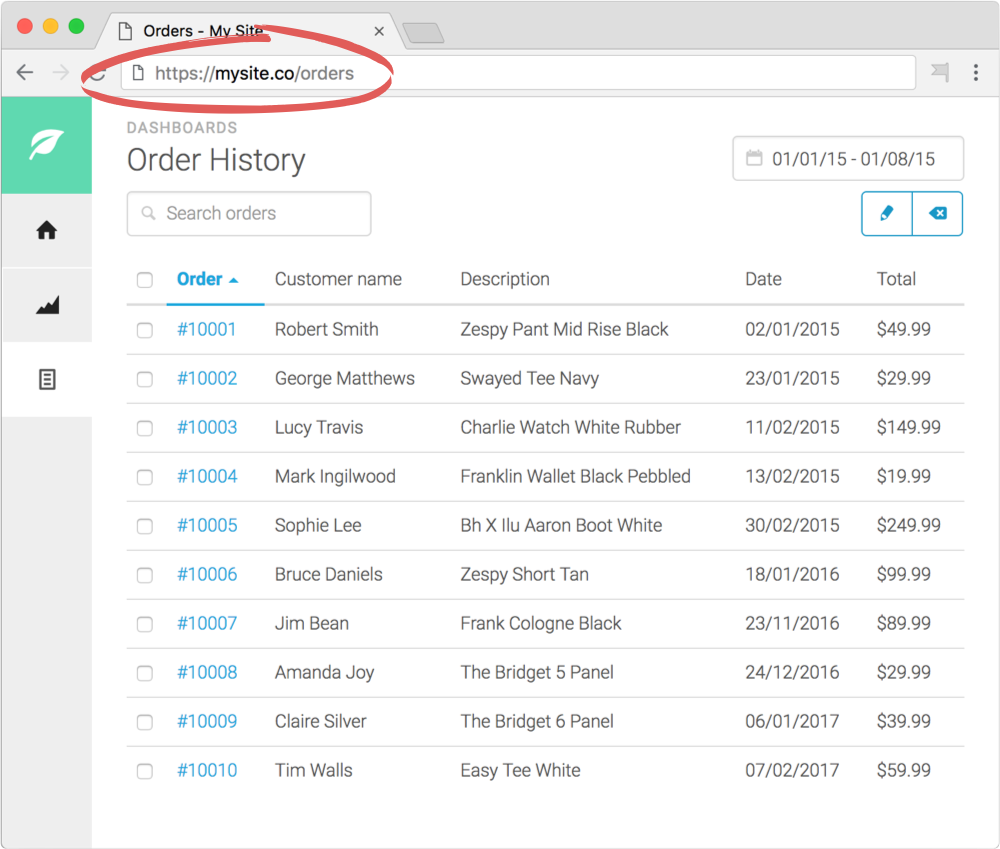
3. Click the HelpHero icon
Click the HelpHero Icon to bring up the HelpHero extension settings popup.
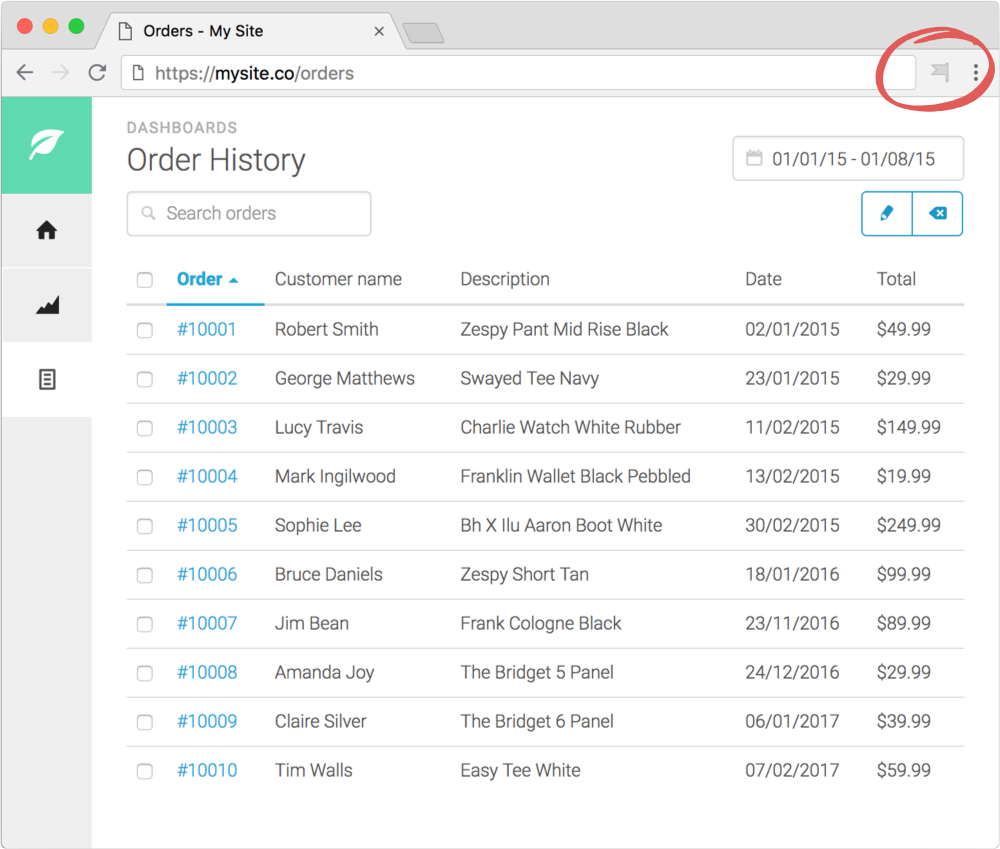
Don’t see a HelpHero icon in your chrome toolbar?
Click the toolbar extensions icon, then click the pin icon.
4. Enable your website URL
Click ADD URL to enable HelpHero Editor on your website.
Note: You only need to do this on one page of your site.
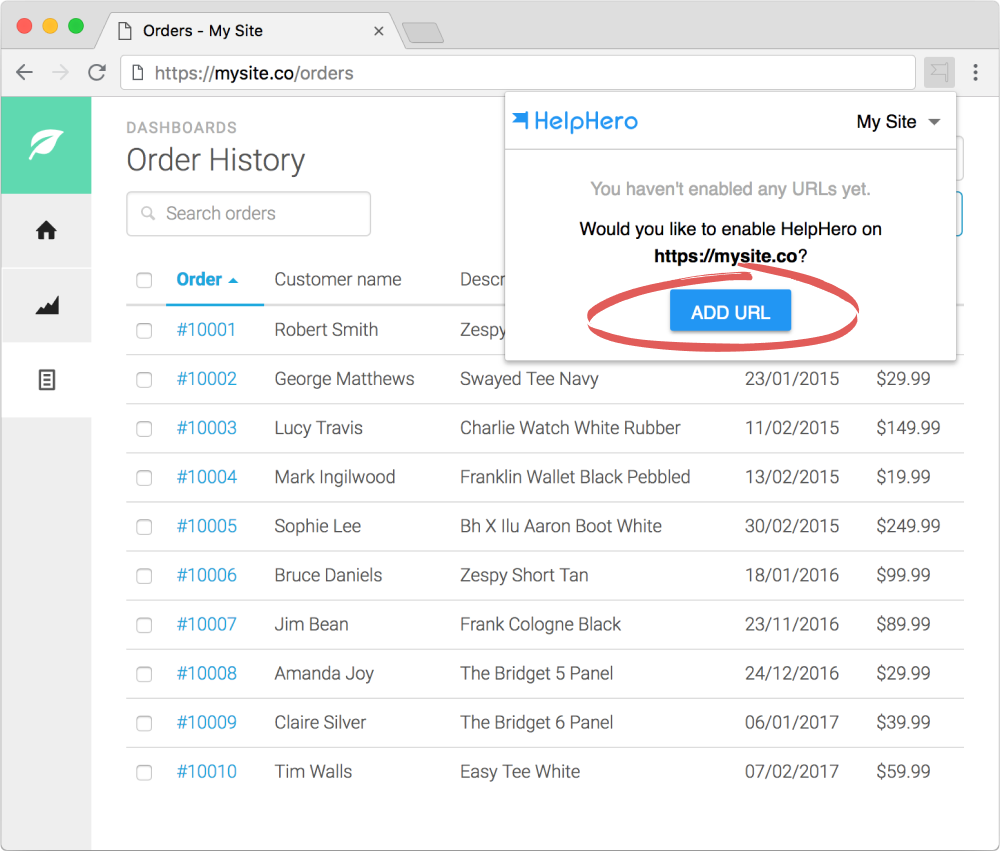
Have you created multiple HelpHero apps?
If you belong to multiple HelpHero teams. Please ensure you have selected the correct App in the HelpHero extension settings popup.
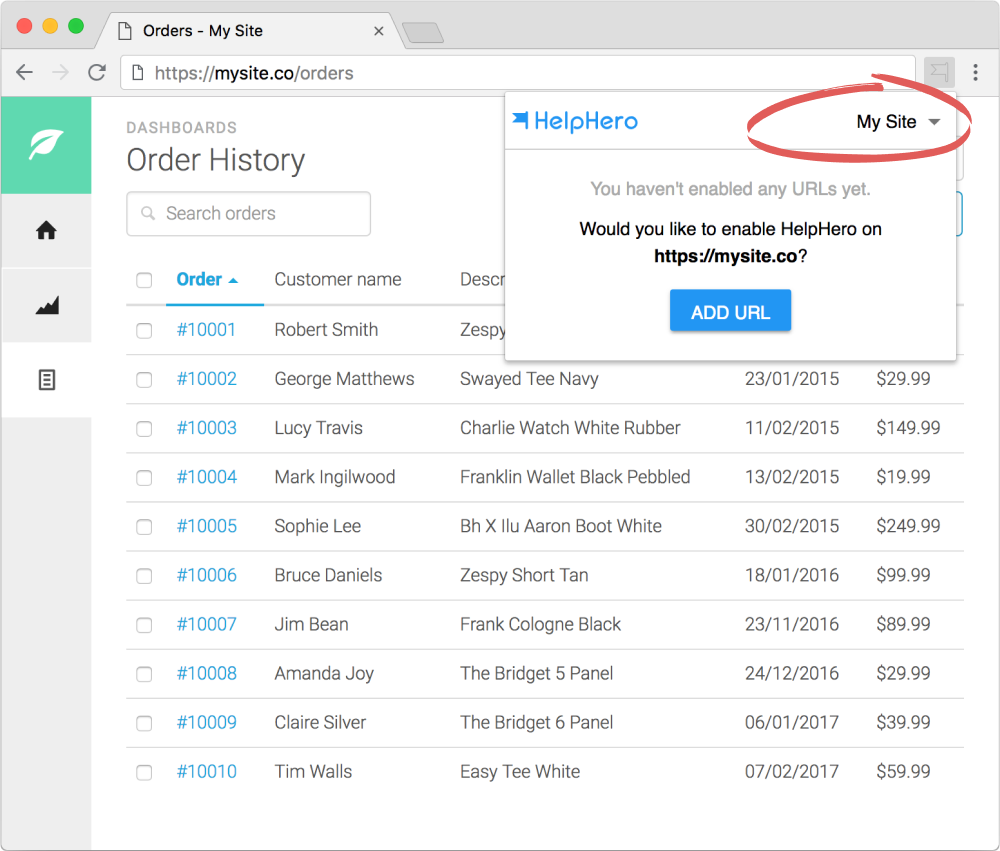
5. Start creating tours
The HelpHero Editor should appear on the right hand side of your website. You can now start creating and previewing tours.
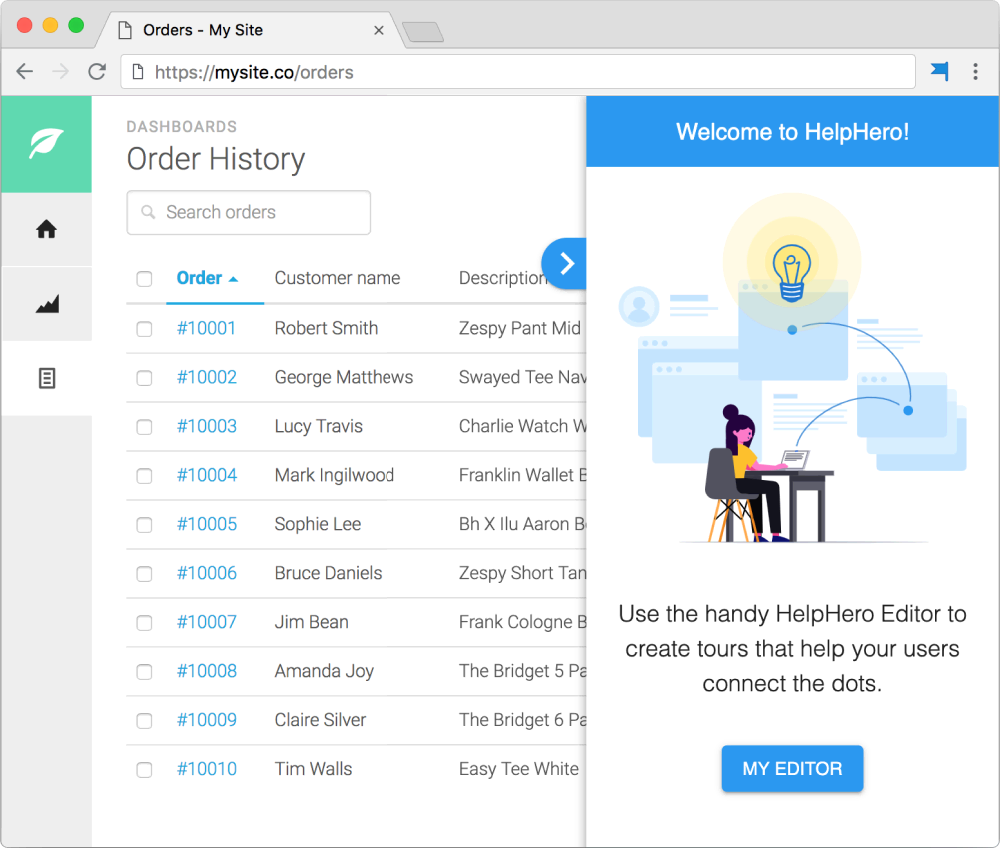
Once you are ready to publish your tours to your users you will need to install the HelpHero script tags.