Installation
Displaying HelpHero tours to your users requires the installation of the HelpHero JavaScript script tag. This is similar to installing other JavaScript scripts such as Google Analytics, Intercom etc.
If you are not technical we highly recommend that you work with an engineer or developer to get HelpHero installed. You can invite a developer on your team to do this from the Team page in your dashboard.
1. Add the HelpHero script tag
Please use the script provided on the Install page on your dashboard. As those instructions will be tailored to your App and include your HelpHero App ID.
For best results we recommend adding the script tag just before the closing </body> tag. This ensures your page content takes priority and loads before the HelpHero script.
2. Identify your users
<script> // important replace with variables specific to the current user HelpHero.identify("<USER_ID>", { // user properties you want to make available for personalizing tours name: "<NAME>", role: "<USER_ROLE>" }); </script>
Important please replace placeholders "<USER_ID>" etc with values relevant to the current user from your system.
Place this after the HelpHero script tag. By identifying your users you will ensure that users do not receive the same tour more than once even if they sign in on different computers or clear their browser cache.
If you don’t have a user ID available or you would like to show tours to anonymous users please see the instructions here.
You can include this as a standalone script tag (as below) or inside one of your own scripts. The only requirement is, the script tag containing the identify call must be included on the page after the HelpHero script tag.
Note: Your identify call should include your actual user properties in the syntax you use. Make sure to replace the placeholder values above.
Have you created multiple HelpHero apps?
If you belong to multiple HelpHero teams. Please ensure you have selected the correct HelpHero App when viewing the install page as the instructions are unique for each HelpHero App.
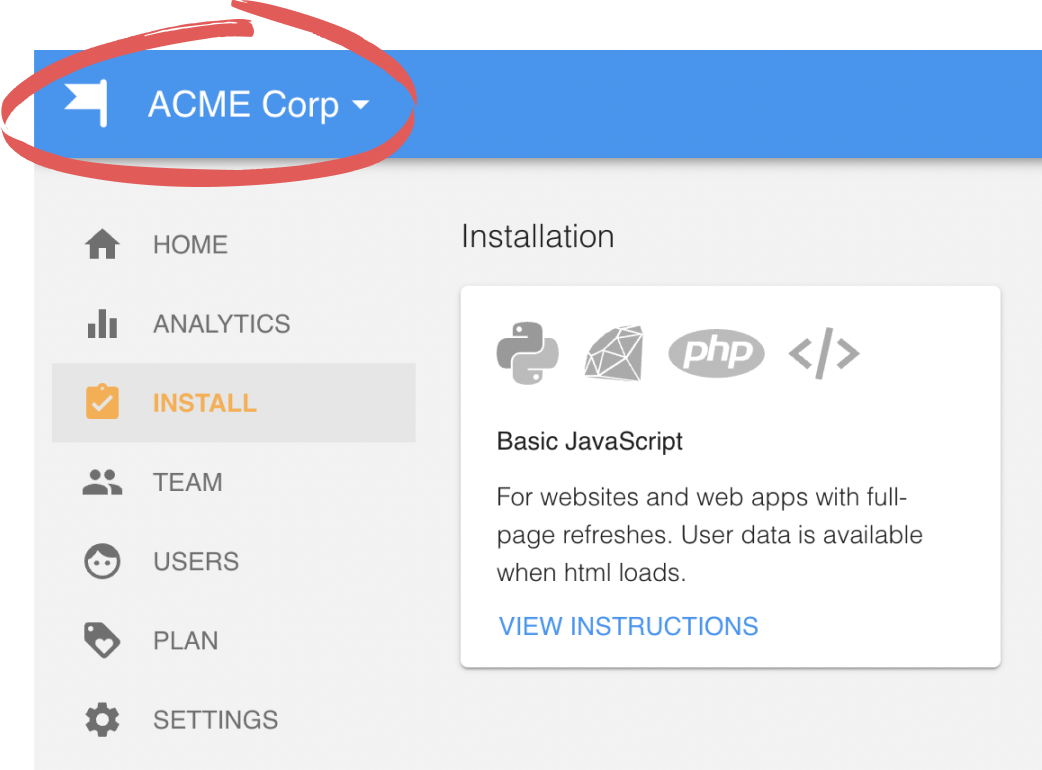
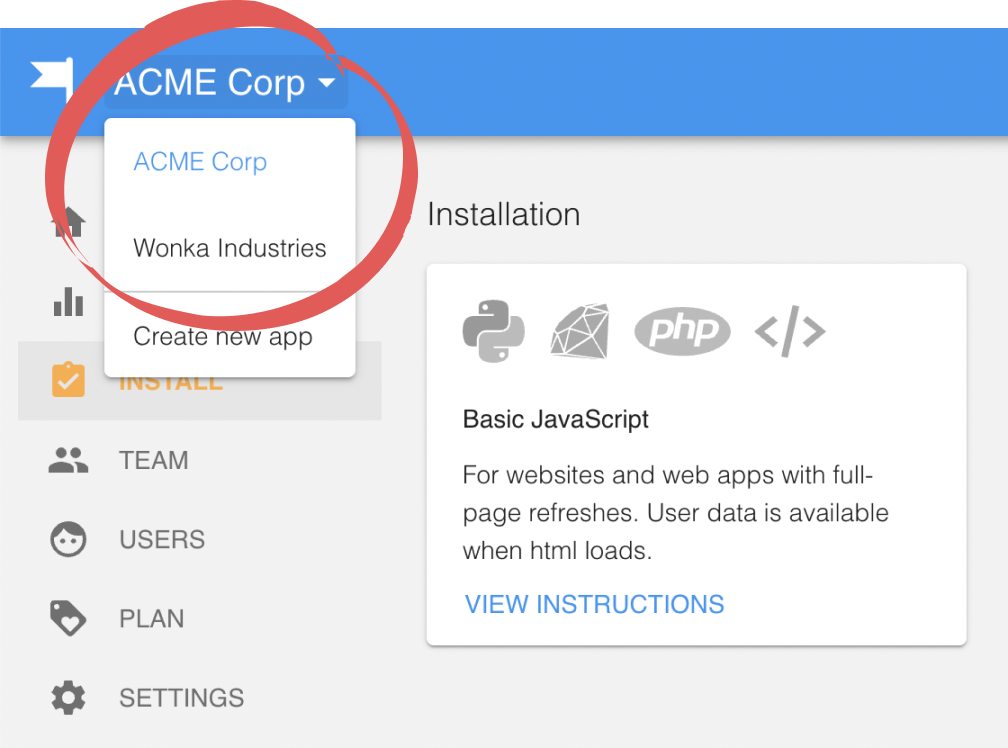
See the managing environments docs.