Show conditions
You can specify show conditions on your hotspots to ensure they are seen by the right users. All the same conditions that are applicable to tours and checklists like user properties, user events, device type, etc can also be used in hotspots. learn more.
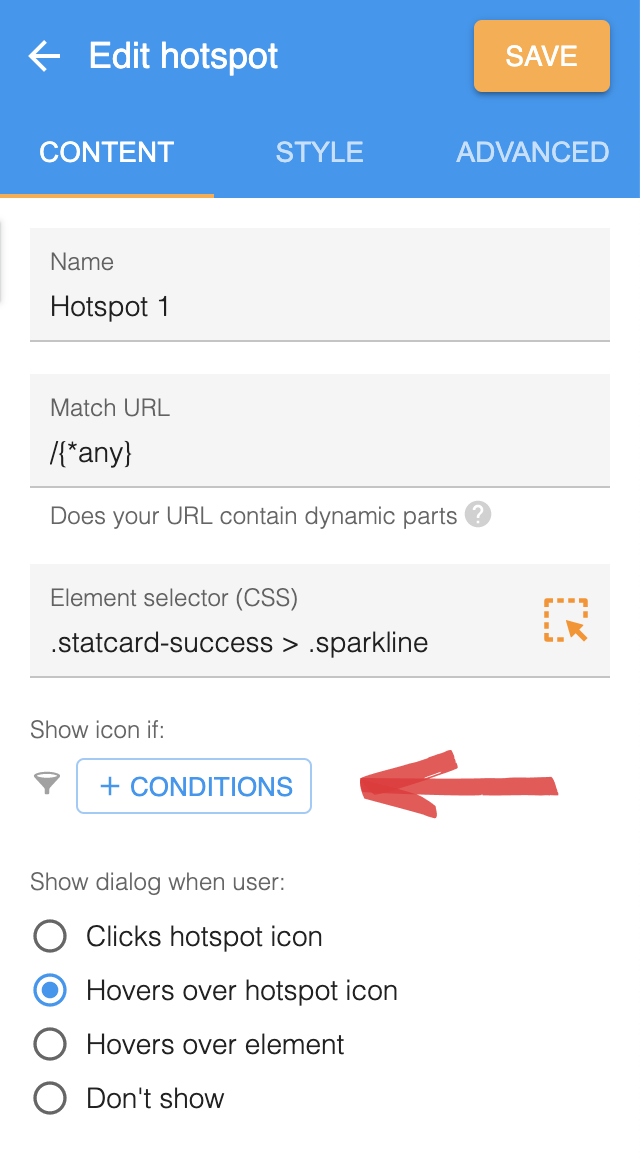
In addition there are two hotspot specific conditions: hotspot opened and hotspot dismissed.
Hotspot opened
By default hotspots will always appear to users, regardless of if the user has already seen/interacted with the hotspot. If you would like to only show a hotspot once, you can add a condition to only display the hotspot if it has not already been opened. A hotspot is considered opened if the user either opens the hotspot dialog on hover or click. If there isn’t a dialog associated with the hotspot it is considered opened when the user clicks on the icon and triggers an action.
Hotspot dismissed
Hotspots can also have a dismiss action or button associated with them. If the user dismisses a hotspot it will not show again, this is done automatically you don’t have to specify a show condition.