- Home
- Chrome extension
- Creating tours
- Starting tours
- Checklists
- URL matching
- Tour steps
- Funnels / targeting
- Hotspots
- Custom theming
- Guides
- –Accessibility
- –Integrating with analytics
- –Integrating with WordPress
- –Monthly active user count
- –Browser support
- –Organizing your content
- Installation
- JavaScript API
- Troubleshooting
- HelpHero Editor
- Intercom integration
Browser support
We support a wide range of browsers and versions including Chrome, Firefox, Safari and Edge. To ensure tours and checklists that you create with HelpHero are performant and play along nicely with other content on your website we use a browser feature called Shadow DOM. Roughly 95% of internet users are using a browser that supports Shadow DOM.
Targeting older browsers
If you need to support older browsers such as Internet Explorer (9 & above). You can visit the settings in your HelpHero Editor and turn off "target modern browsers". By turning this setting off your HelpHero content will be displayed using iframes instead of Shadow DOM. Please note "target modern browsers" is required for displaying hotspots.
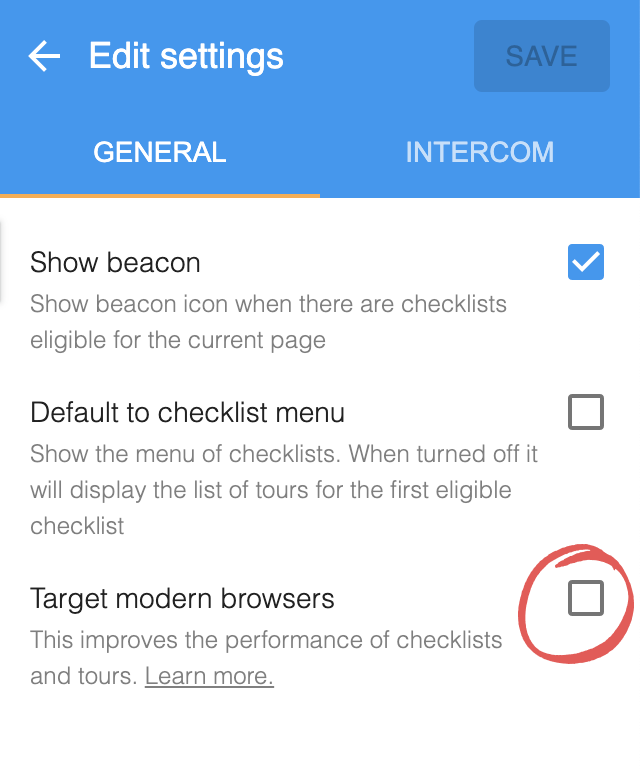
Polyfill
Alternatively if you want to take advantage of the increased performance of Shadow DOM on modern browsers but still want to support older browsers you could ask your development team to install a Shadow DOM polyfill. Please note depending on the implementation of the Shadow DOM polyfill installed, styling of HelpHero content and your website may not be isolated from each other. Therefore results may vary and testing compatibility with your website is strongly recommended. Your development team will be able to advise you if this approach is suitable for your website.