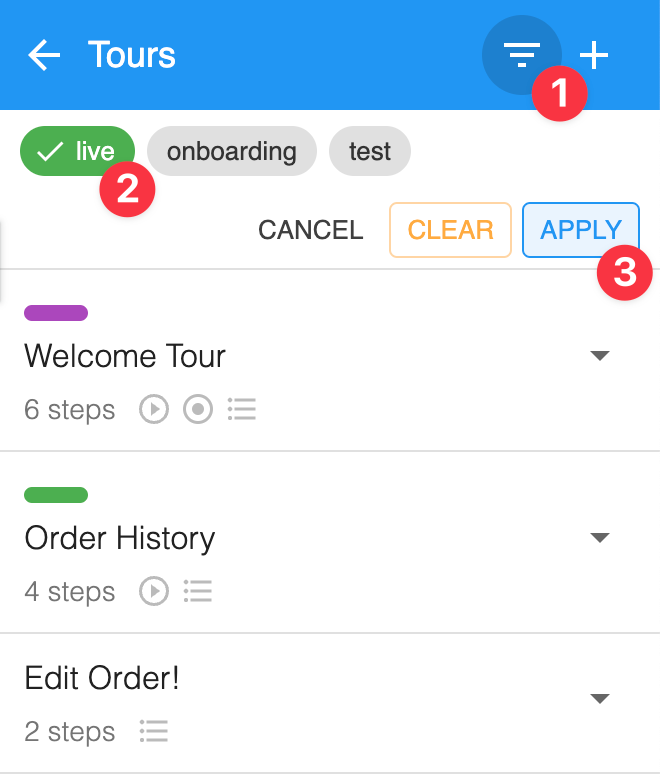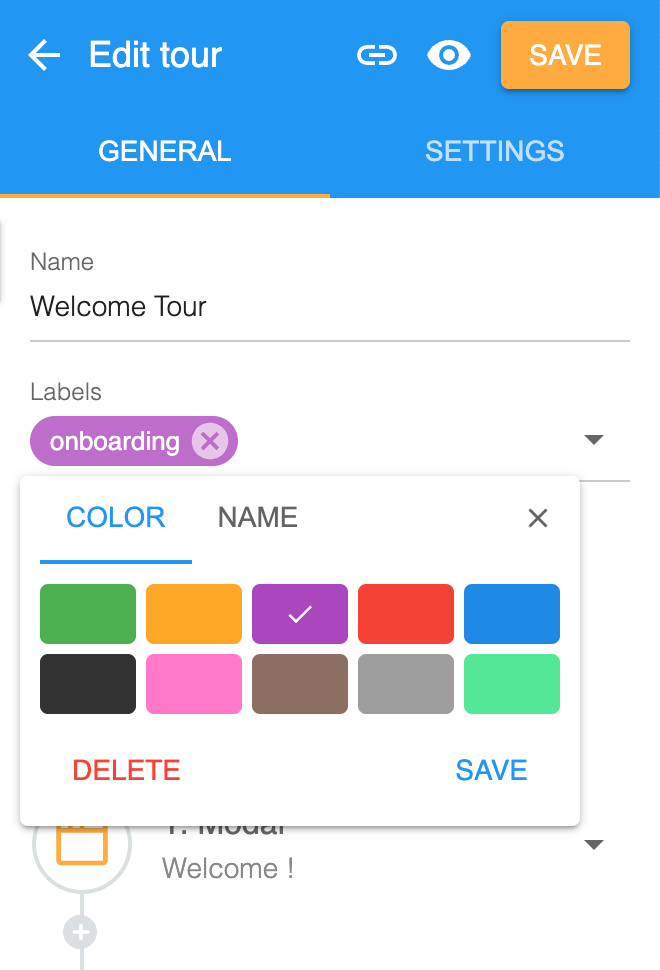- Home
- Chrome extension
- Creating tours
- Starting tours
- Checklists
- URL matching
- Tour steps
- Funnels / targeting
- Hotspots
- Custom theming
- Guides
- –Accessibility
- –Integrating with analytics
- –Integrating with WordPress
- –Monthly active user count
- –Browser support
- –Organizing your content
- Installation
- JavaScript API
- Troubleshooting
- HelpHero Editor
- Intercom integration
Organizing your content
Adding labels to your content is a quick and easy way to organize and categorize your tours, checklists and hotspots. Use the HelpHero Editor to create, add or edit labels.
Create a label
Click on the tour, checklist or hotspot you wish to assign a label to. Under the name you’ll find a field called labels. Type in the name, press enter, and a new label will be created and assigned. You can create up to 40 labels. Labels are color coded to make it easy to identify and organize your HelpHero content.
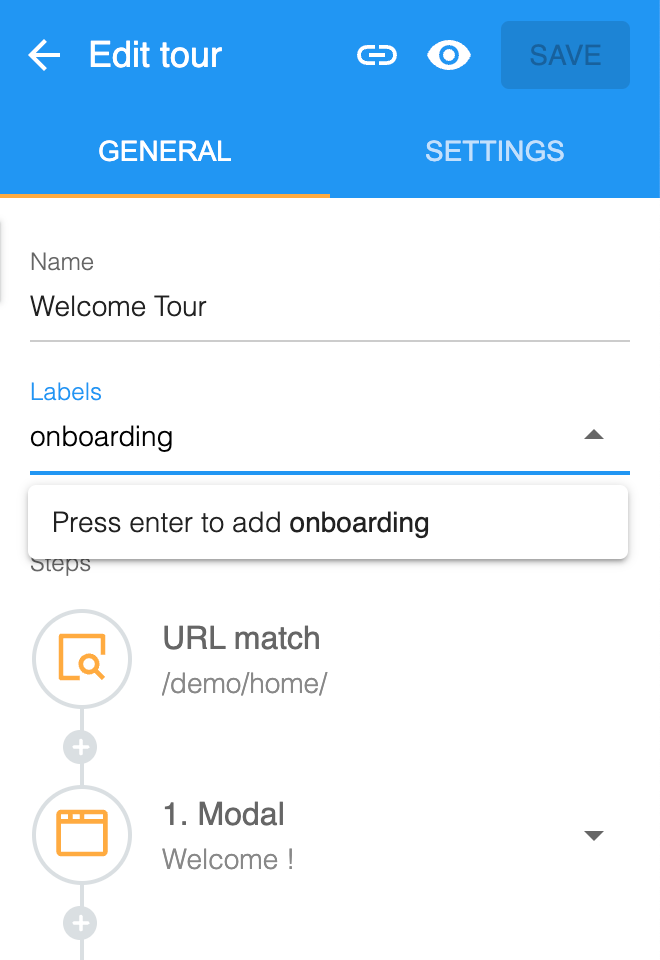
Filter by labels
Click on the filter icon in either the list of tours, checklists or hotspots and select the label or labels you wish to filter by, then click apply. This will then filter the list to only show you what has been assigned to that label / labels. To remove the filter simply deselect the label / labels and click apply.