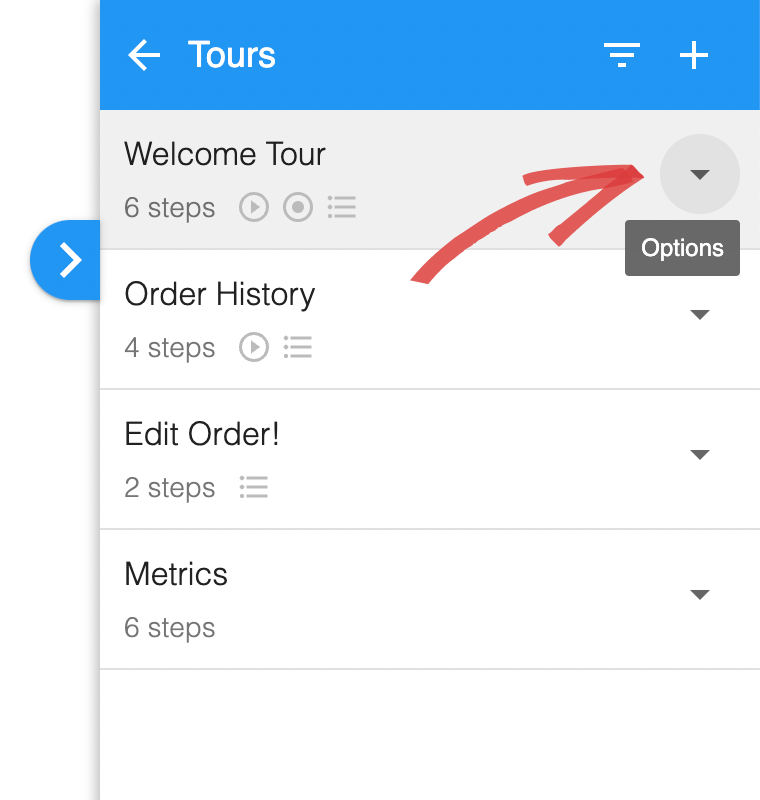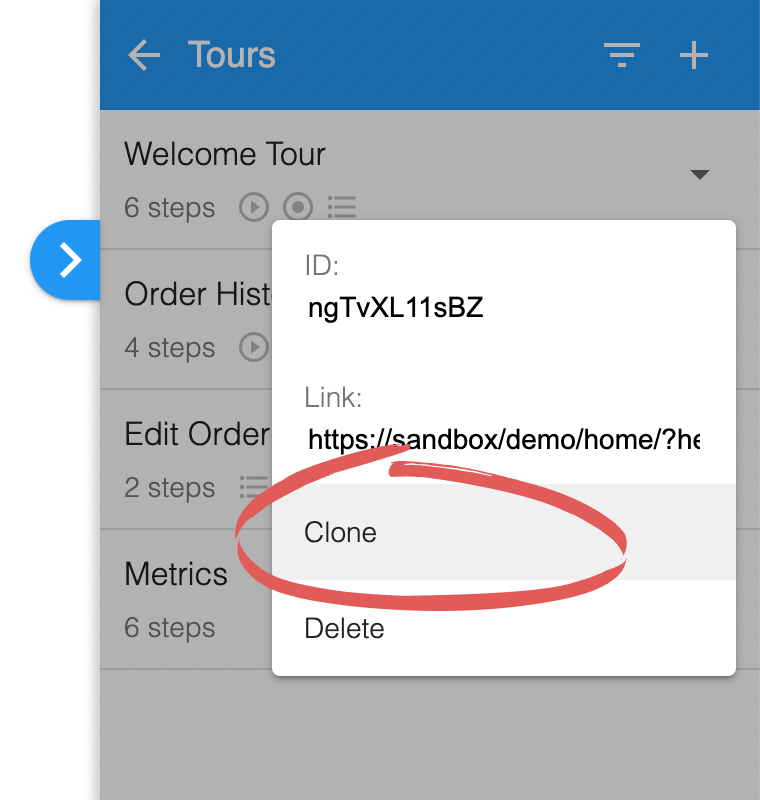- Home
- Chrome extension
- Creating tours
- Starting tours
- Checklists
- URL matching
- Tour steps
- Funnels / targeting
- –User properties
- –User events
- –New vs existing users
- –Localization
- –Device types
- –Media queries
- –URL match variables
- –Query string
- –Tour triggered by
- –A/B testing
- –Scheduling
- –Release management
- –Page elements
- Hotspots
- Custom theming
- Guides
- Installation
- JavaScript API
- Troubleshooting
- HelpHero Editor
- Intercom integration
Localizing tours
You can use funnels to create different sets of tours for the different languages that your app supports.
2. Localize content and add funnel
Update the tour content to be localized for another language for example change all text to Spanish. Then straight after the first URL Match add a funnel step targeting the language which you have translated the content to. For example use the language code es for spanish.
For a list of common language codes see ISO_639-1 Language Codes
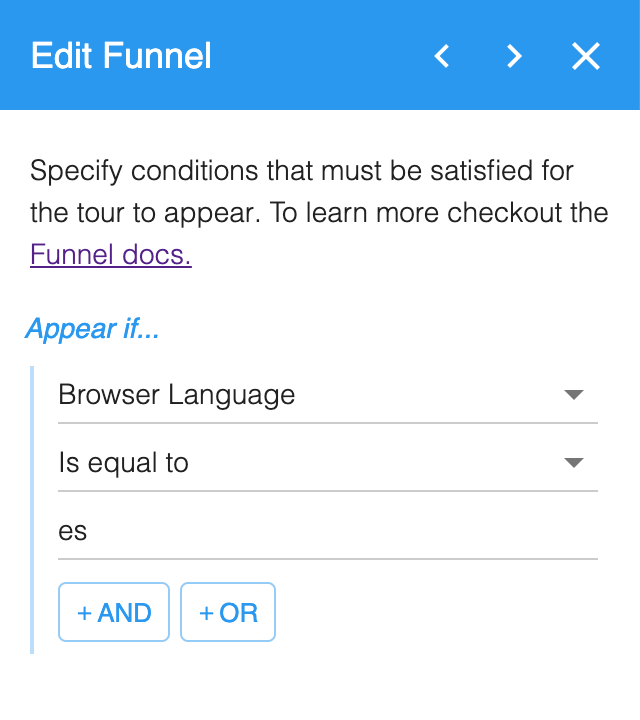
HelpHero uses the preferred language indicated by the users browser. Alternatively you can pass a user property if you want to determine the language based on something else. Then you can localize your tours by targeting the user property in your funnel instead of language code.