- Home
- Chrome extension
- Creating tours
- Starting tours
- Checklists
- URL matching
- Tour steps
- Funnels / targeting
- –User properties
- –User events
- –New vs existing users
- –Localization
- –Device types
- –Media queries
- –URL match variables
- –Query string
- –Tour triggered by
- –A/B testing
- –Scheduling
- –Release management
- –Page elements
- Hotspots
- Custom theming
- Guides
- Installation
- JavaScript API
- Troubleshooting
- HelpHero Editor
- Intercom integration
Scheduling
You can use funnels to schedule tours to show after a specific date. This way you can prepare tours beforehand for a new release of your software, while ensuring the tours are only shown to users after the release date.
1. Setup a funnel
In the HelpHero Editor edit your tour and add a new funnel step after the first URL match.
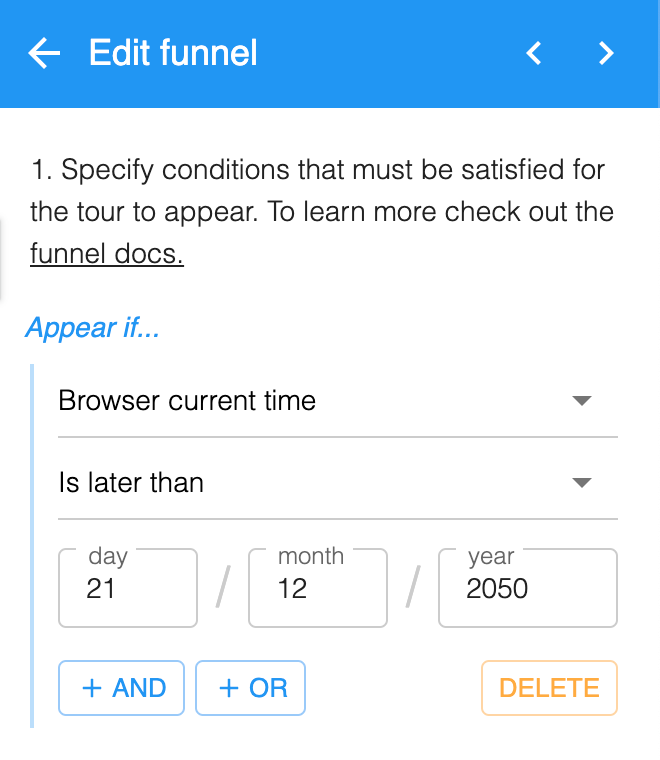
This ensures that this tour will only run if the current date on the users browser is greater than 21st of December 2050.
Alternatively you can use:
- Versioning to manage tours per environment. See the release management docs.
- URL matches to manage tours per environment. See the managing environments docs.
- Versioning to manage tours per environment. See the release management docs.
- URL matches to manage tours per environment. See the managing environments docs.