- Home
- Chrome extension
- Creating tours
- Starting tours
- Checklists
- URL matching
- Tour steps
- Funnels / targeting
- –User properties
- –User events
- –New vs existing users
- –Localization
- –Device types
- –Media queries
- –URL match variables
- –Query string
- –Tour triggered by
- –A/B testing
- –Scheduling
- –Release management
- –Page elements
- Hotspots
- Custom theming
- Guides
- Installation
- JavaScript API
- Troubleshooting
- HelpHero Editor
- Intercom integration
Release management
You can use funnels to ensure tours correctly show based on the current version of your software. For example you may want to create and test your tours on a staging site prior to the release of a new version into production. Since your tours maybe showcasing features not yet available in production, you will want these tours to only show on production once the new version is released.
1. Install
Ensure you have installed the same HelpHero scripts on both staging and production sites. You can find your install instructions here.
2. Pass version to HelpHero
In this example we are going to pass a version property to HelpHero then only show tours to users based on the current version.
<script> HelpHero.identify('<?php echo get_current_user_id(); ?>', { version: 1.1 }); // OR if using anonymous tracking // HelpHero.anonymous({ version: 1.1 }); </script>
3. Setup a funnel
Now that HelpHero knows about the current version of your software you can setup tours with funnels to target particular versions. In the HelpHero Editor edit your tour and add a new funnel step after the first URL match.
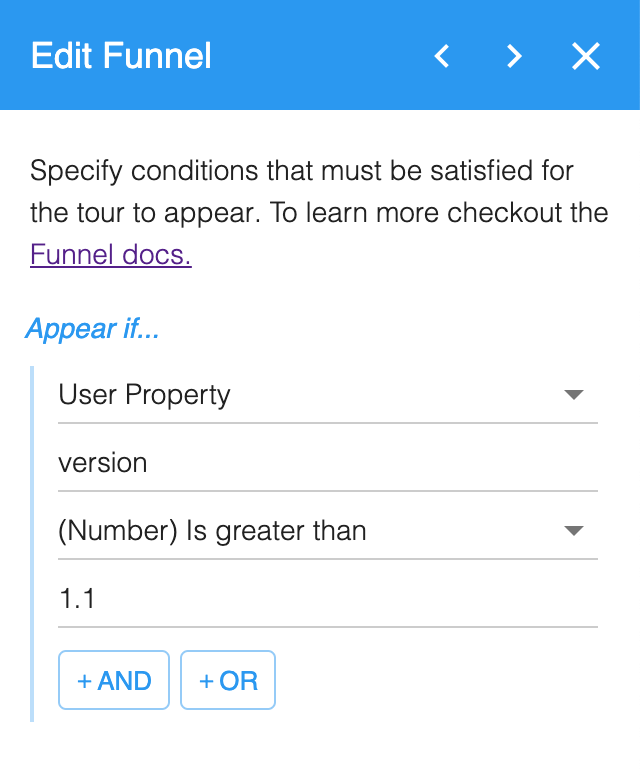
This ensures that this tour will only run on version 1.1 and above.
- URL matches to manage tours per environment. See the managing environments docs.
- Scheduling to show tours after a specific time. See the scheduling docs.